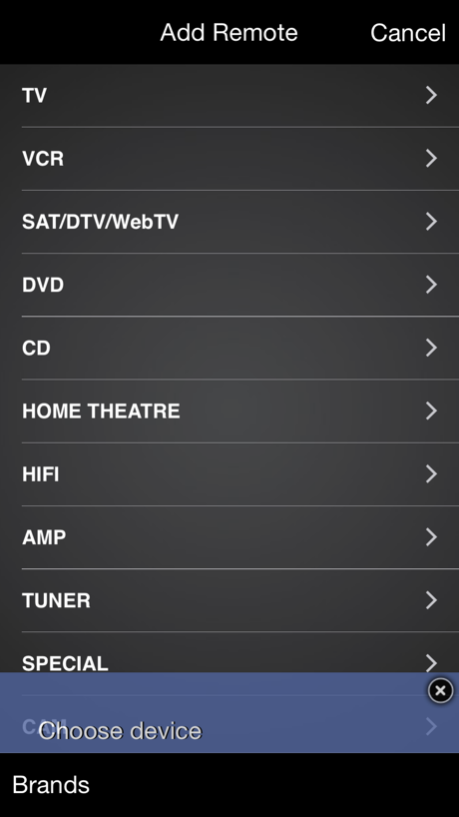iR Universal Remote Control 2.3
Paid Version
Publisher Description
New Domain. https://numbert.shop
You can buy the IRed Transmitter hardware there!
Turn your iPhone into THE universal remote control.
iR Remote requires the iRed Transmitter hardware (http://www.instructables.com/id/DIY-Infrared-transmitter-for-iPhone-iPod/)
iR Remote transforms your device into a personal universal remote. Use it to control your TV, DVD players, DVRs, cable boxes, audio equipment, high-end digital cameras, ceiling fans, air conditioners, and almost any other product - at home or on the go.
Replace all your remotes with your iPhone.
Stash the old remotes, and enjoy the convenience and simplicity of using your device. Out with the clutter and confusion, and in with everything you love about your device: the sharp, brilliant display, the Multi-Touch interface, the versatility and portability.
With the ability to control any device, iR Remote takes the concept of universal to a new level.
Simply plugin iRed into the audiojack and start using. You will able to control anything you want in your home or business. iR Remote combines the power of an intuitive App with the simplicity of iRed. It will give you all the power and none of the complexity.
iR Remote does all of this in an attractive, intuitive, Apple inspired and easy to use interface. The perfect replacing for multiple and often-confusing diffrent remote control devices.
iR Remote can control any number of devices. Use it to control your
-TV
-DVD players
-DVRs
-cable boxes
-audio equipment
-high-end digital cameras
-ceiling fans
-air conditioners
... and almost any other product that receive infrared signals.
Custom Remote
Quickly and easily design your custom remote by dragging and dropping any buttons you want, and assign a signal (hex codes) to each. iR Remote intelligently analyzes the signal and stores it in your device. You can program all your remotes in just minutes.
A home for your old phone.
Save your old phone from the recycling bin. With iR Remote you could still use it as your favourite universal remote control.
Features:
-No complex WiFi or Bluetooth setup
-large database
-auto search
-intuitive design
-quickly switch between different remotes
-store as much remotes as u want
-control any device
Note:
iR Remote requires the iRed Transmitter hardware (http://www.instructables.com/id/DIY-Infrared-transmitter-for-iPhone-iPod/)
Aug 12, 2015
Version 2.3
This app has been updated by Apple to display the Apple Watch app icon.
- speed improvements
- new devices in db
- smaller appsize
- bugfixes
About iR Universal Remote Control
iR Universal Remote Control is a paid app for iOS published in the System Maintenance list of apps, part of System Utilities.
The company that develops iR Universal Remote Control is Oliver Foelz. The latest version released by its developer is 2.3.
To install iR Universal Remote Control on your iOS device, just click the green Continue To App button above to start the installation process. The app is listed on our website since 2015-08-12 and was downloaded 41 times. We have already checked if the download link is safe, however for your own protection we recommend that you scan the downloaded app with your antivirus. Your antivirus may detect the iR Universal Remote Control as malware if the download link is broken.
How to install iR Universal Remote Control on your iOS device:
- Click on the Continue To App button on our website. This will redirect you to the App Store.
- Once the iR Universal Remote Control is shown in the iTunes listing of your iOS device, you can start its download and installation. Tap on the GET button to the right of the app to start downloading it.
- If you are not logged-in the iOS appstore app, you'll be prompted for your your Apple ID and/or password.
- After iR Universal Remote Control is downloaded, you'll see an INSTALL button to the right. Tap on it to start the actual installation of the iOS app.
- Once installation is finished you can tap on the OPEN button to start it. Its icon will also be added to your device home screen.